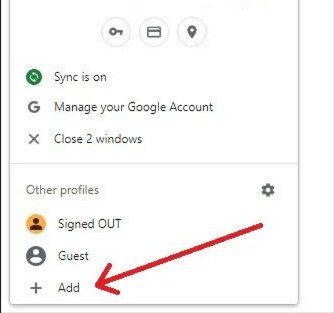How to access G-Suite
IMPORTANT: Before you begin this process:
- Ensure you are signed out of any personal/work Google accounts before you try and access the GSuite
- Use an incognito or private browser, OR
- Add a user to your existing account
1. When you click on your year group, you will be requested to log in to your child’s school account. You will need to enter username@thomasbecketprimary.school
![]()
2. You’ll then be asked to log in to LGfL. You’ll need just their username and password this time
If you’ve forgotten or haven’t been given this information yet, please ask your class teacher
View some tutorials here to help you get online, safe and learning!
GOOGLE CLASSROOM
Joining your Google Classroom
Finding, Completing and Submitting work
Seeing and responding to marking